

Polaris is a music-making app that lets you produce electronic music right from your phone or tablet. Whether you're an experienced musician or a complete beginner, you'll feel right at home using it.
new update released
Polaris is an intuitive musical sketch pad tailored for phones and tablets so you can capture your ideas on the go. The design philosophy is simple: provide the essentials in an accessible, but powerful format to get ideas down whenever and wherever inspiration strikes. The end result is a music production app that allows you to skip the complicated learning curve of traditional Digital Audio Workstations (DAWs) so you can get to the fun part sooner.

Export your patterns as audio files with the built-in recorder. From short loops to longer performances, your recordings are ready to use in any music app, desktop software, or in Polaris itself. When recording, everything is captured in real time meaning that you get every knob twist, step edit, and seamless switch between projects. This results in perfectly cut, ready-to-use loops with no extra editing required.

The sequencing logic in Polaris was inspired from modern drum machines and grooveboxes. Simply press a step on the 4x4 grid to start your creative journey. Create sequences on up to six tracks to combine their different sounds.

Step modulation allows you to create complex variations within seconds. Easily alter your volume, cutoff, decay, and pitch by dragging the values higher or lower.
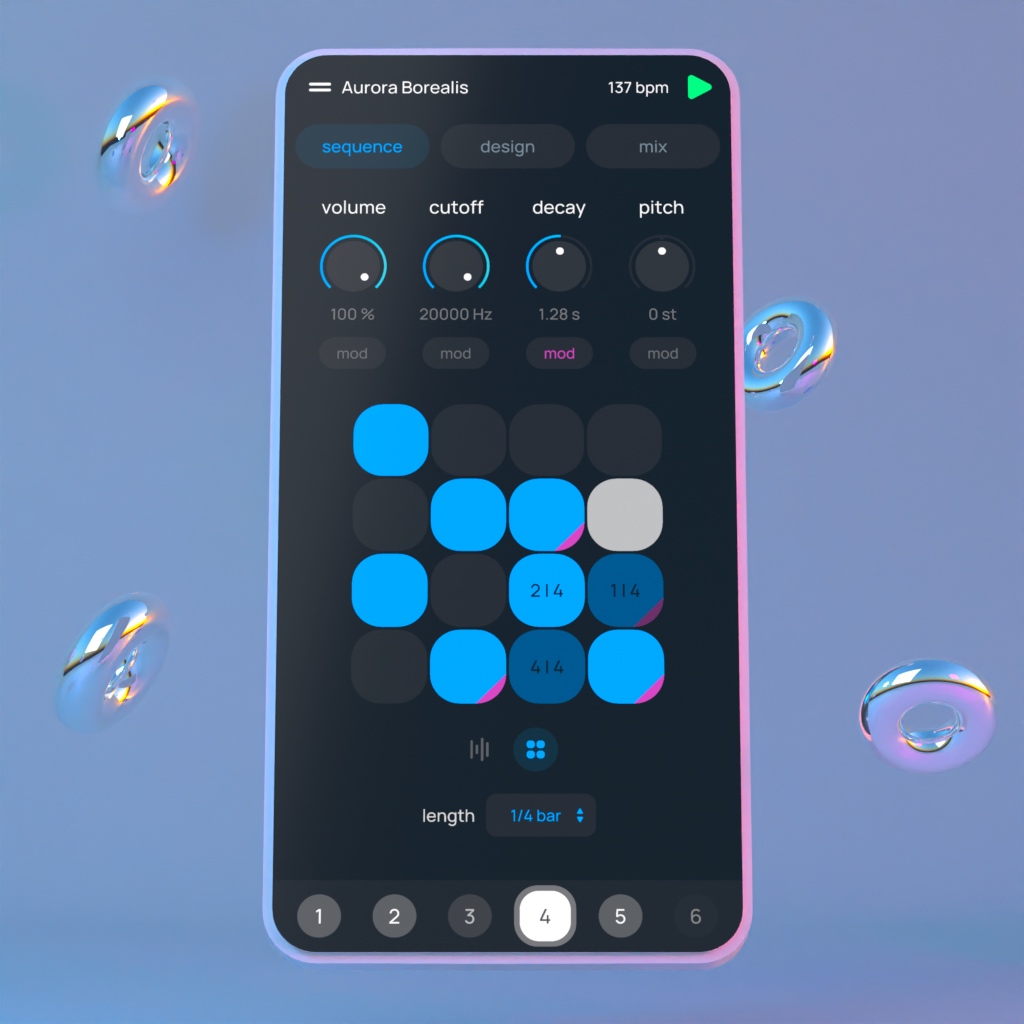
Seamlessly chain up to eight grids or bounce between patterns on the fly to keep the inspiration flowing. Each track runs at its own pace: from a chill cruise with a full bar per step to a lightning-fast 1/32 bar speed. Plus, trig conditions keep your grooves fresh by allowing you to trigger notes every two or four loops.
One of the perks of electronic music production is the variety of sounds you can experiment with. Get started with Polaris' meticulously curated sample bank, which should keep you busy for a while. Want to do it your way? Load your own samples directly into the app for limitless sonic exploration.
For even more variety, try the synth engine, featuring a dual-oscillator architecture.
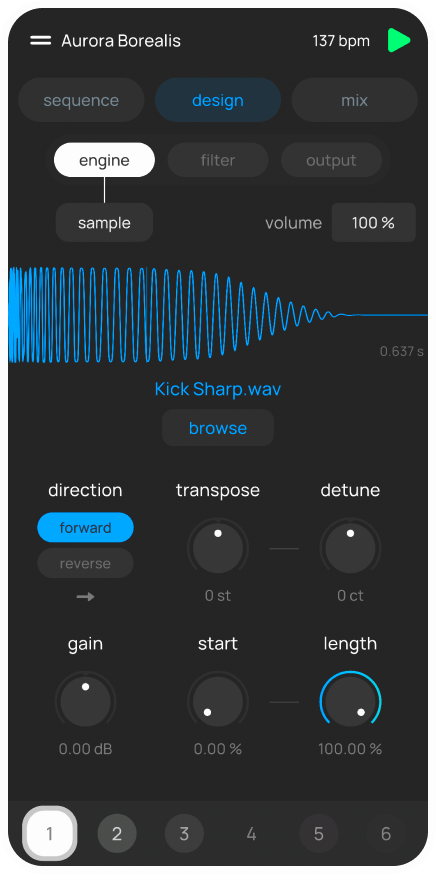
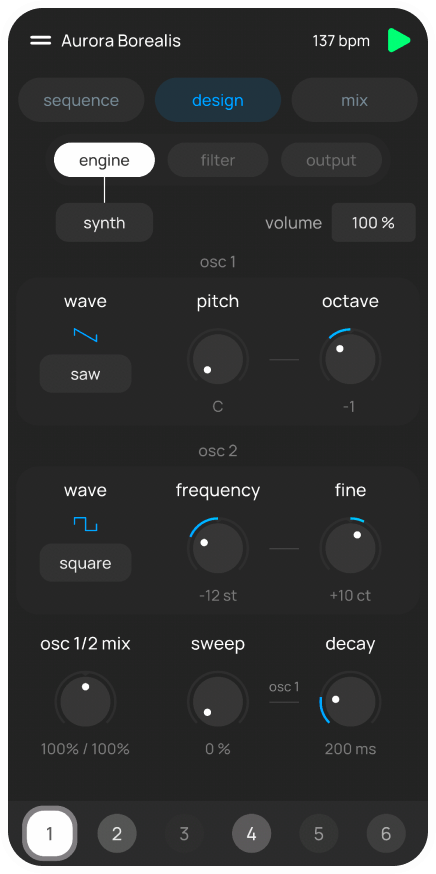
The sample and synth sound engines should cover most of your needs, from creating lush pads and deep rumbling basslines to bright plucky notes and sharp drum hits.
In addition, each track includes a multimode filter so you can sculpt your frequencies however you want, while the built-in distortion module can give you a little extra punch.
After crafting the perfect combination of sounds and sequences for your project, use mixing tweaks to magnify and fine tune your pattern.
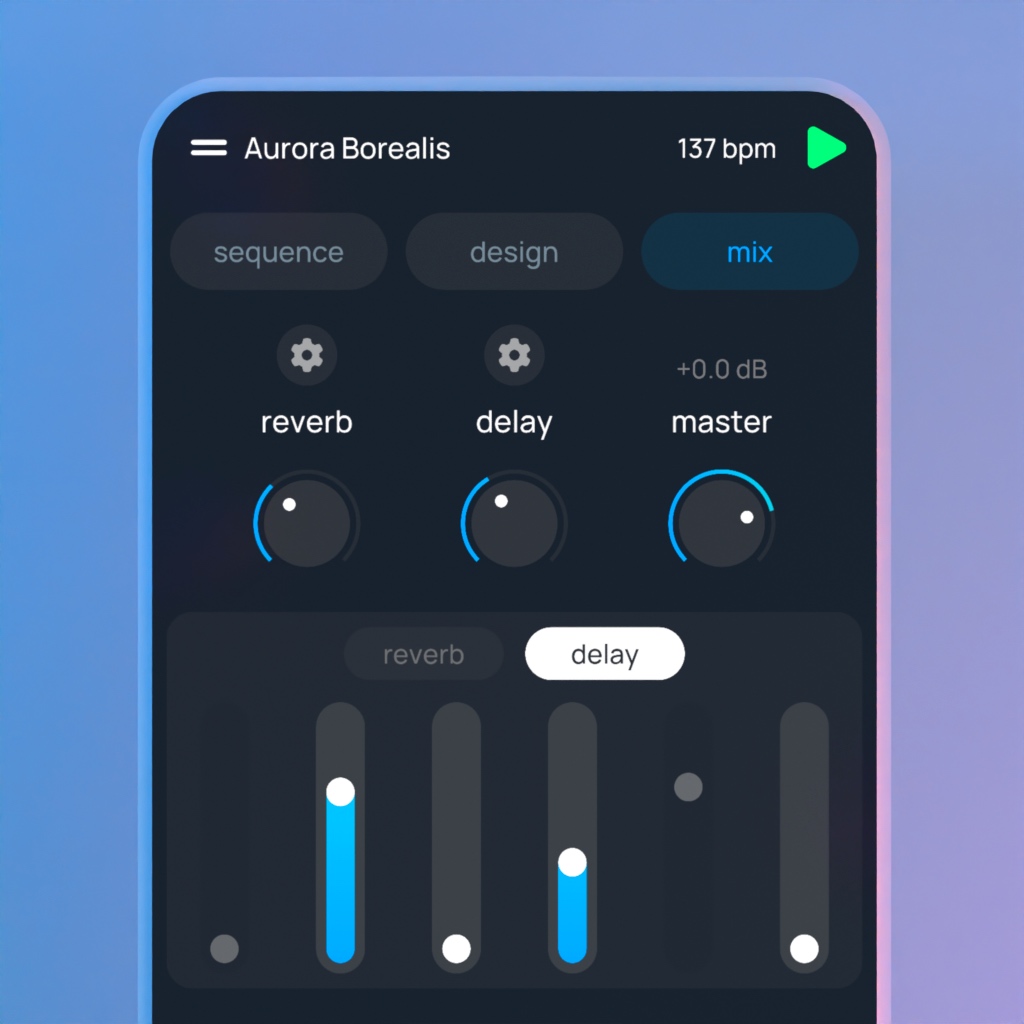
Use the reverb and delay modules to spice up the stereo image of your sound. Apply effects independently to each track to create a wider soundscape and push your sonic exploration even further.
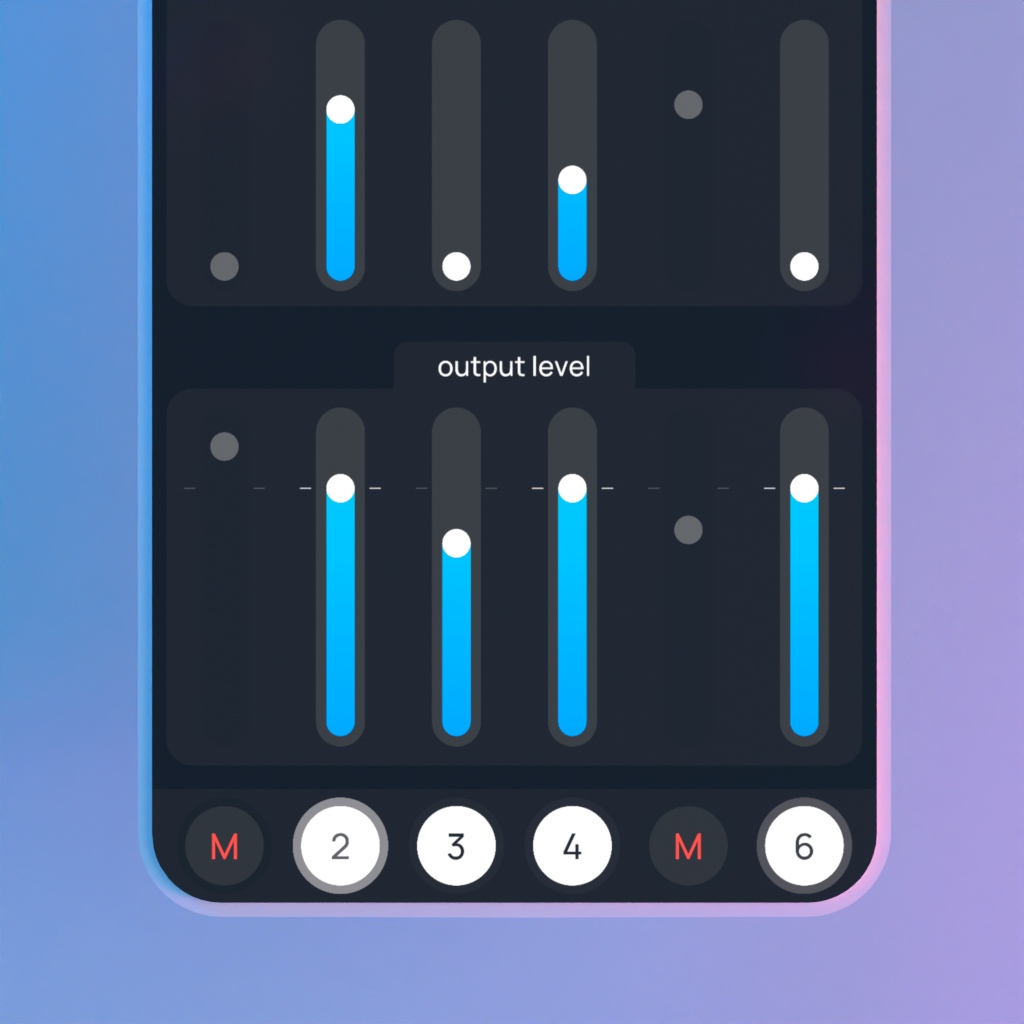
Whether you want to carefully adjust the mix between your tracks, or take advantage of the mute buttons to perform live, the virtual mixer is here for you.
Connect with other Polaris users for support and discussion. The Discord server is the spot to share community tips, report issues, and to hear first about upcoming features and releases.
AUv3 plugin included in the iOS version
Polaris 1.2 allows you to create even more detailed tracks with the introduction of multiple patterns per track. Key benefits:
Get started: On the 'sequence' page, tap the 'four squares' icon below the grid. From there, click the 'expand' button to create a new pattern, which will be a duplicate of the original pattern.
This update ships with multiple bug fixes and usability improvements. These changes are subtle so you might not even notice most of them, but they contribute to the overall experience of making music easily with Polaris.